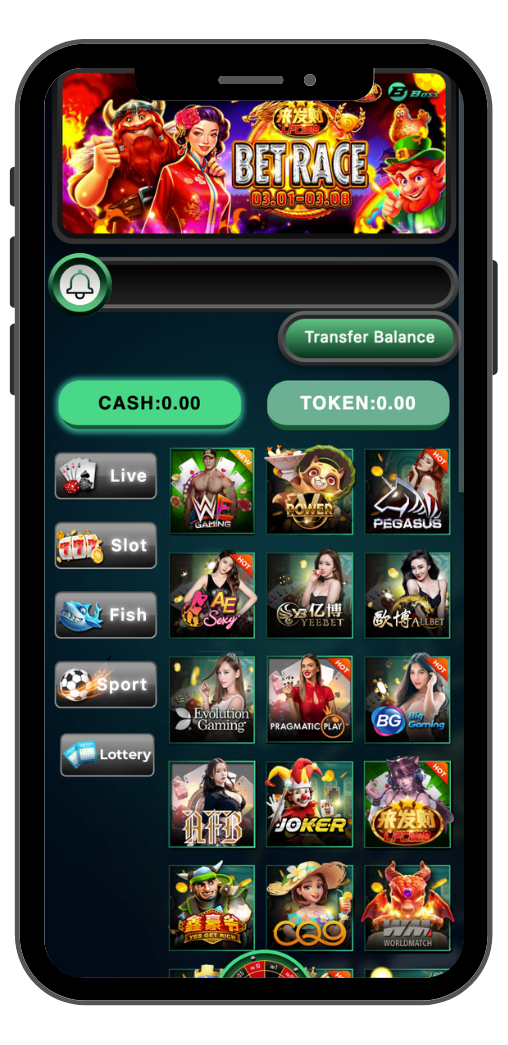
Get the BBOSS app for the best mobile gaming experience. Available for Android and iOS, our app ensures a smooth, secure, and fast gaming platform anytime, anywhere.
Follow these steps to install the BBOSS app on your Android device:
Click the button below to download the BBOSS APK file.
Go to Settings > Security > Allow Unknown Sources to enable app installation.
Locate the downloaded APK file and tap Install.
Once installed, open the app and log in to start playing!
iOS users can install BOSS UI as a web app using the following steps:
Visit the official BOSS UI site using Safari on your iPhone.
Click on the Share button at the bottom of your screen.
Scroll down and tap Add to Home Screen.
Tap Add to place the BOSS UI shortcut on your home screen.
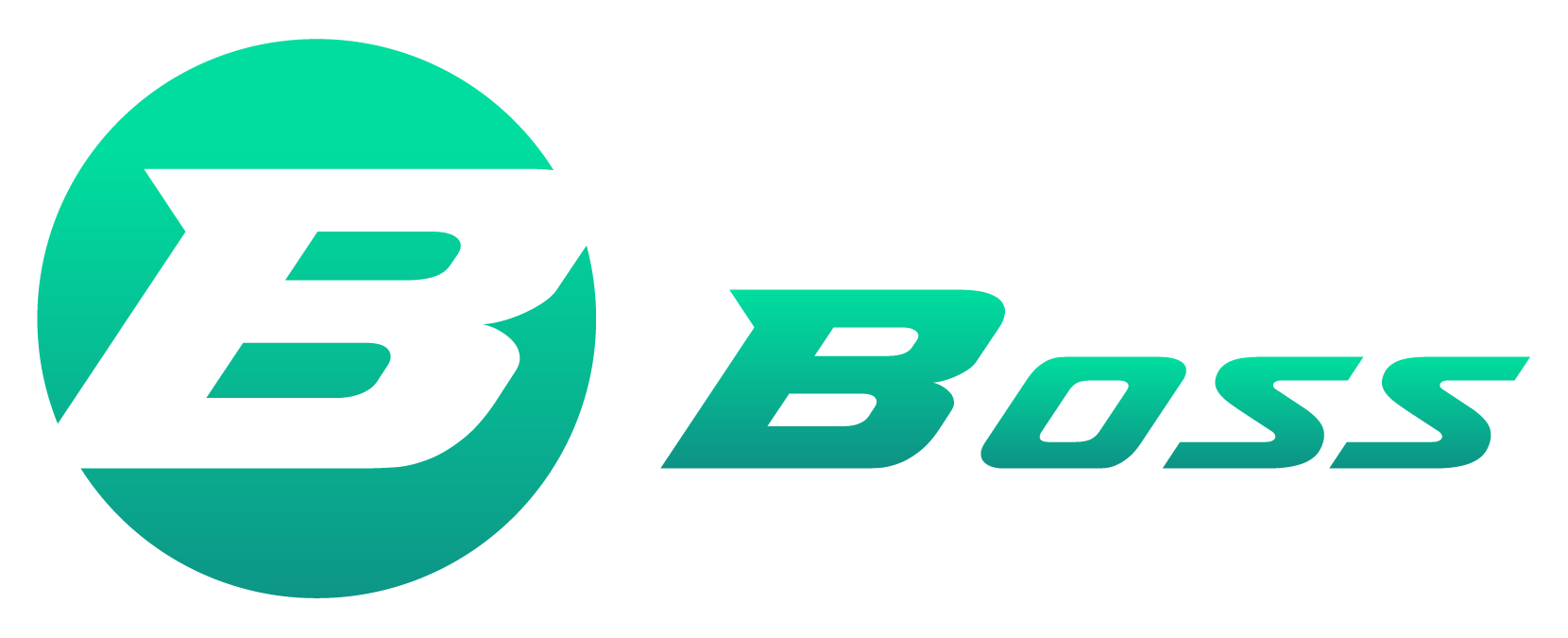
Experience the best online gaming on your phone. Whether you're on iOS or Android, BOSS UI brings you a smooth and exciting gaming experience. Download now and start winning!
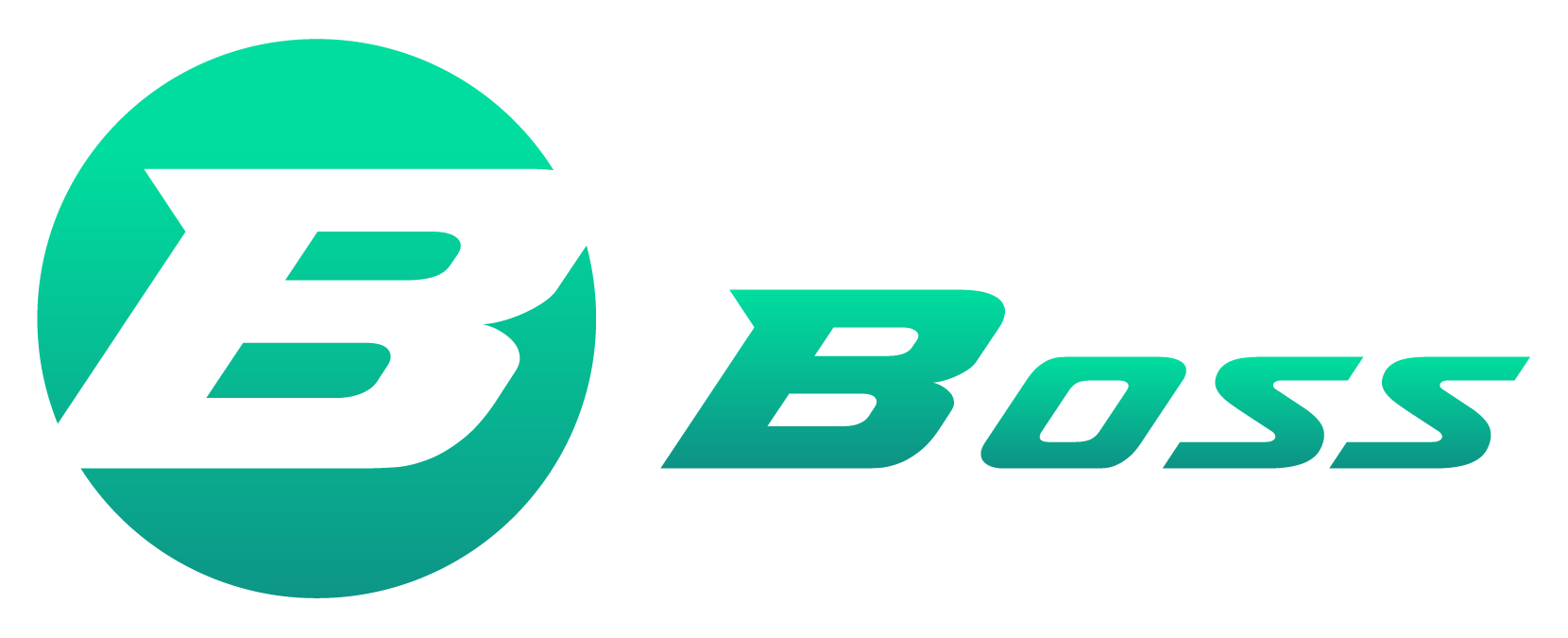
B BOSS GROUP is among the most successful online live casino in Malaysia. B BOSS GROUP offer a stress-free and easier way for customer to do deposit and withdraw digitally. Each transaction can be completed quickly and effortlessly. These highlights make gaming in B BOSS GROUP secure as well as pleasant so players feel comfortable when committing to our website.











